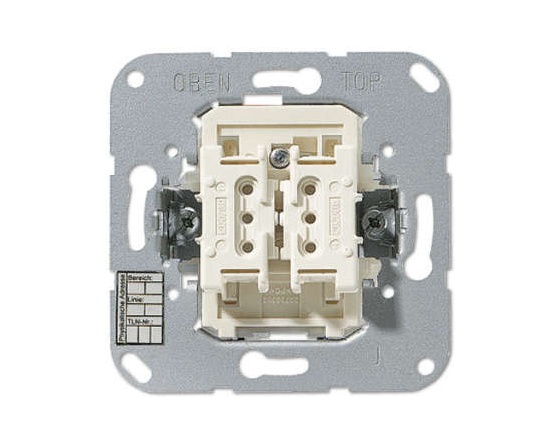
KNX push button BCU - middle position -
Function: ON/OFF, roller shutters, variation
LED: always OFF/always ON/LED object, LED presentation
The LED is intended for orientation or status indication, adjustable through the
parameters.
Operating exemple :
- OFF/ON KNX General lighting control and a roller shutter
or - Control of 4 lights ON/OFF function
or - Control of 2 lights ON and OFF function
- Control of 2 lights ON/OFF/Dimmer function
- Control of 2 roller shutter
The JUNG BP/BCU mechanisms are fitted with the finishing trims of the AS, A series, CD, SL and LS (SL series only button position).
Depending on the model of BP/BCU (1-way or 2-way) it is possible to use single or double button covers with or without indicator light.
Two white LEDs are intended to become orientation or status information depending on the selected parameters.
The "intermediate position" version can carry out a command by pressing the button up and down, whereas the "button position" version can only carry out a command by pressing the button down.
The BP/BCU operate with an application, i.e. they consist of a mechanism (hardware) and a program (software). With the aid of the application program it is possible to parameterize the functions and link group addresses (see JUNG database).
Please note that not all covers are compatible with this pushbutton. Here is a list of compatible covers in our catalogue:
- dual cover with indicator light
And in order to complete your knob, it is necessary to have a finishing frame. Below is the list of availability in our catalogue:
- 1-gang
- 2-gang
- 3-gang
- 4-gang
- 5-gang









